Selecting between Queue, Topic and Event Hub:
Usage:
Queue:
The scenario for queue is almost clear. Each message will be receive only by 1 receiver.
Of course it is possible to have multiple senders and multiple receivers, but the key point is that each message will receive only to one of those receivers.
A simple example of using queues is POS (point of sale) systems. POS terminals produce some data with different load/times and the inventory management system has to process all of them. The inventory system and the Terminals are loosely coupled there might be different softwares in each terminal, but there is only 1 receiver on the other end.
Topic-subscription:
This type of queue will be used when a single message has to be received by multiple receivers. It is also possible to differentiate between receivers so a group of receivers will only receive special types of messages.
The same as queues, there can be multiple instances of sender/receivers (multiple receiver per subscription) is available, but when a receiver reads data from 1 subscription, the others cannot read it again from the same subscription.
A simple example for this scenario is logging/Search. You want to have an instance of your data to use in a logging (search) system, but there has to be no relation between your realtime system with the logging system rationally.
The second scenario is also possible when you want to divide your messages into different lines. Like when you want to create a priority queue, or when a set of producers produce data for different systems.
A simple example for this would be when you create data in a way and process them in different manners. For instance if there is an ordering system registers orders for different companies, then each company only needs to know about its orders.
Event-Hub:
Event Hub is simply a big stream of data. In a way, Event hub is the answer for the same issues that we addressed in the Topics. There are multiple consumers for each message, but the big difference is that Event-hub has been implemented for maximizing the throughput.
Each Topic in event hub will multiple partitions (normally between 4 to 16) and 1 instance of the client will read from each partition. If any of the clients goes down or there are less clients that the partitions, clients will compete against each other to access to more partitions.
A simple scenario for this solution is logging players actions in a popular game.
How they Access data
Queue:
There is only 1 line of messages. Clients wait for a message and when a new message received, only one of them will process it.
Topic-subscription:
There is only multiple lines of subscriptions. Clients of a subscription wait for data and the same scenario as queues happens here. It is important to note that there is no relation between data in different subscriptions.
Event-Hub:
Clients are responsible for the data that they read. Meaning that it is possible for different clients to read a message multiple time. Messages would not remove from system until a reasonable time (some days), or depending on size of data.
Each client will ask the hub for data after special message (check point) so it is very possible to see some messages has been read multiple time when a client restarts.
There is a concept of Consumer Groups which is almost the same as subscription in the topic base service bus.
How to manage failure
Topic-subscription:
There is 2 ways of receiving a message:
1- PeekLock (default)
Data will be read by the client and it will be locked for some time. When the client finished its work, it simply tells to the broker that and the broker will remove the item from queue.
If an error happens in the process client can abandon the message, therefore another client would read the same message later on in case that the error was temporary.
Also, if the client crashes in the middle of the process, the lock will be time outed and the message will be readable for another client.
2-ReceiveAndDelete
The broker doesn't care about the probable errors. It simply say the message will be read 1 times max!
Event-Hub:
Messages will be in the hub for a long time, so we can be sure that data will be read by clients at least 1 time.
Each client will set a check point after a portion of time (or any rule that the clients decides) and if it restarts, it will continue reading from that checkpoint again. So the client has to take care of duplicates it self.
Installation Environment
Queue and Topic-subscription are available on both Microsoft Azure (cloud) and on premise but Event-Hub is only available on the Azure.
Read More
Azure Event Hubs overview



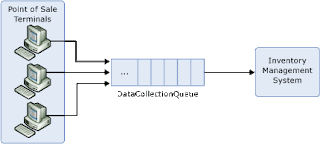


Very very nice article. Thanks for sharing. Please keep sharing...
ReplyDeletegames
This is Very very nice article. Everyone should read. Thanks for sharing. Don't miss WORLD'S BEST BusGames
ReplyDeleteVERY USEFUL BLOG, IF YOU NEED MORE ISSUES
ReplyDeleteCALL OUR TOLLFREE NUMBER +1-845-481-1722
CAN VISIT OUR SITE : https://setup-microsoft-office.com/
thanks for a few adjunct informative weblog. in which else ought to I gather that form of auspices written in such a really perfect manner? i have a task that Im simply now running regarding, and i have been at the see out for such recommendation. 30088-4
ReplyDeletei have entre most of the articles re your website now, and i basically following your fashion of running a blog. I bonus it to my favorites weblog web page list and might be checking sponsorship soon. Please test out my web site as ably and take me know what you think. Windows 10 Pro Keys Office 2019 Professional Plus CD Keys.
ReplyDeleteThanks for sharing this blog.This article gives lot of information.
ReplyDeleteAzure development online Training
This blog is really great. The information here will surely be of some help to me. Thanks!. free spins for house of fun gift exchange
ReplyDeleteLook at this as an investment in your future if you like. The professional writing services are used to constructing articles, papers and essays that are engaging and that hit the spot. Once you have a draft of your essay the adjustments make sure that it is top-notch and helps you to achieve your objective.australian essay writing service
ReplyDeletewow, great, I was wondering how to cure acne naturally. and found your site by google, learned a lot, now i’m a bit clear. I’ve bookmark your site and also add rss. keep us updated. playboy888 apk
ReplyDeletehttps://best-usa-casinos-online.blogspot.com/2013/07/slot-dunk-slots-game-best-new-sport.html?showComment=1576413288585#c8516662397045719615
ReplyDeleteIt was a great information. Thanks for sharing.
ReplyDeleteAzure Development Training in Hyderabad
i was simply scanning along and happened upon your site. simply needed to say great site and this article truly helped me.qq online
ReplyDeleteAntalya
ReplyDeleteElazığ
Mersin
Eskişehir
Amasya
AXJWP0
Van
ReplyDeleteizmir
Artvin
Tunceli
Eskişehir
HWS
whatsapp görüntülü show
ReplyDeleteücretli.show
VZ3V0S
görüntülü.show
ReplyDeletewhatsapp ücretli show
PV6UE
ankara parça eşya taşıma
ReplyDeletetakipçi satın al
antalya rent a car
antalya rent a car
ankara parça eşya taşıma
İ74JA
Mersin Lojistik
ReplyDeleteAmasya Lojistik
Kayseri Lojistik
Kırklareli Lojistik
Erzurum Lojistik
386FN
1A221
ReplyDeleteHakkari Parça Eşya Taşıma
Düzce Lojistik
Bingöl Evden Eve Nakliyat
Edirne Lojistik
Antalya Evden Eve Nakliyat
74BFC
ReplyDeleteİzmir Evden Eve Nakliyat
Antep Evden Eve Nakliyat
Çankırı Evden Eve Nakliyat
Mardin Lojistik
Van Evden Eve Nakliyat
5D8DA
ReplyDeleteBatman Lojistik
Bitlis Evden Eve Nakliyat
Yozgat Evden Eve Nakliyat
Zonguldak Evden Eve Nakliyat
Tunceli Evden Eve Nakliyat
2C7EE
ReplyDeleteÇerkezköy Motor Ustası
Etlik Parke Ustası
Kayseri Şehir İçi Nakliyat
Ağrı Lojistik
Gümüşhane Lojistik
Diyarbakır Evden Eve Nakliyat
Ordu Evden Eve Nakliyat
Gölbaşı Boya Ustası
İzmir Parça Eşya Taşıma
BEE49
ReplyDeleteÇerkezköy Fayans Ustası
Düzce Şehir İçi Nakliyat
Mersin Lojistik
Etlik Boya Ustası
Rize Lojistik
Kars Parça Eşya Taşıma
Ardahan Şehir İçi Nakliyat
Tekirdağ Şehirler Arası Nakliyat
Antep Evden Eve Nakliyat
ABC96
ReplyDeleteSakarya Şehir İçi Nakliyat
Silivri Çatı Ustası
Yobit Güvenilir mi
Maraş Evden Eve Nakliyat
Bolu Parça Eşya Taşıma
Samsun Evden Eve Nakliyat
Nevşehir Lojistik
Zonguldak Lojistik
Çerkezköy Koltuk Kaplama
F1F51
ReplyDeletebinance indirim kodu
CCD7A
ReplyDeletebinance kod
B5969
ReplyDeletekütahya telefonda rastgele sohbet
burdur en iyi ücretsiz sohbet siteleri
osmaniye rastgele görüntülü sohbet ücretsiz
kütahya en iyi görüntülü sohbet uygulaması
istanbul en iyi görüntülü sohbet uygulamaları
hatay yabancı görüntülü sohbet siteleri
diyarbakır en iyi ücretsiz sohbet uygulamaları
adıyaman görüntülü sohbet ücretsiz
afyon sesli sohbet uygulamaları
3D678
ReplyDeleteniğde sesli sohbet siteler
tokat kadınlarla rastgele sohbet
bartın rastgele görüntülü sohbet
konya sohbet chat
Urfa Yabancı Görüntülü Sohbet Siteleri
yalova rastgele sohbet
sesli sohbet siteleri
Sakarya Canlı Görüntülü Sohbet Siteleri
rastgele görüntülü sohbet uygulaması
0630B
ReplyDeleteartvin canli goruntulu sohbet siteleri
sivas en iyi görüntülü sohbet uygulamaları
kadınlarla sohbet
ığdır Sesli Sohbet Sitesi
parasız görüntülü sohbet uygulamaları
random görüntülü sohbet
isparta ücretsiz sohbet odaları
niğde parasız görüntülü sohbet uygulamaları
adıyaman rastgele sohbet
A636B
ReplyDeleteThreads Yeniden Paylaş Hilesi
Trovo Takipçi Hilesi
Xcn Coin Hangi Borsada
Kripto Para Üretme Siteleri
Instagram Beğeni Satın Al
Snapchat Takipçi Hilesi
Mexc Borsası Güvenilir mi
Binance Madenciliği Nedir
Kripto Para Nasıl Kazılır
E1F02
ReplyDeleteMadencilik Nedir
Discord Sunucu Üyesi Hilesi
Twitter Takipçi Hilesi
Binance Referans Kodu
Mexc Borsası Güvenilir mi
Bitcoin Para Kazanma
Bitcoin Mining Nasıl Yapılır
Threads Beğeni Hilesi
Binance Referans Kodu
شركة مكافحة الحشرات بالاحساء 7rwSCrDpyx
ReplyDelete0CCE983049
ReplyDeletekadın takipçi
begeni satin al
yabancı takipçi
garantili takipçi
gerçek takipçi